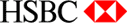Online Security
Follow below tips to ensure your online banking security::
- HSBC Indonesia Internet Banking can only be accessed via www.hsbc.co.id. Ensure the address you visited begins with "https://www.hsbc.co.id"
- HSBC Internet Banking uses SSL 128bit encryption technology to verify the authenticity of HSBC site which is shown with a padlock image on your internet browser.
- Check the SSL certificate when you visit HSBC Indonesia website, and ensure the certificate is issued for www.hsbc.co.id by VeriSign.

- Following Internet Banking activities requires you to use HSBC security device:
- logon using device
- Transfer to 3rd party: inhouse transfer to 3rd party, SKN, RTGS, Telegraphic Transfer, Global Transfer, Online Realtime Transfer and Billpayment
- Personal info update, correspondence address update, change PIN request, change a future transfer and recurring transfer, temporary increase credit card limit
- Reset First password and security device PIN
- Out of the functions listed above, HSBC Internet Banking will not ask for Security Code. If you find any screen out of the functions listed above which ask you to enter Security Code, please contact our 24-hour HSBC Phone Banking service at 1500808 or (021) 2552 6603.
- Never disclose your Username, Passwords, device PIN and Security Code to others. Memorize your password and PIN. HSBC will never ask for your confidential personal data.
- Change your password and PIN regularly using strong combination.
- Keep your Security Device in a safe and secure place.
- Check your account balances regularly. Report any unusual transactions immediately.
- When you are executing a fund transfer, please ensure the benificiary name and account number is correct prior confirming the fund transfer instruction.
- Please use a safe and secured internet connection. Avoid using internet connection with untrusted security (example: internet cafe, public wifi).
- If you find any suspicious indication during accessing HSBC Internet Banking, then please immediately stop accessing HSBC Internet Banking and contact our 24-hour HSBC Phone Banking at 1500808 or (021) 2552 6603.
Phising Email Information
Phising Email Sample
We would like to bring your attention to emails purporting to originate from HSBC. The emails invite the reader to click on a link and attempts to solicit a set of personal and financial information from the reader via a spoof HSBC website. Below are the sample of how the suspicious email may look like:


After "click here" the email directs the customer to a spoof HSBC website which looks like this:


What should you do?

Remember: No email from HSBC will contain a hyperlink to our online@hsbc logon page or to a webpage which directly solicits your personal or financial information. HSBC will never ask you to reveal your Password, PIN or Security Code over the phone or via email
Should you require further assistance:
- For Personal Internet Banking, please contact our 24-hour HSBC Phone Banking at 1500808 or (6221) 2552 6603 from Overseas

More about banking transaction security